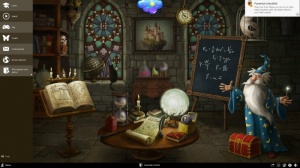Magic Desktop
9.0
Size: 10.95 MB
Downloads: 3705
Platform: Windows (All Versions)
Children playing on a computer is always a reason to be concerned, because you can never know what kind of content they can stumble upon on the Internet or what they can do and turn your operating system inside-out. Fortunately, there are all sorts of programs out there, designed specifically for youngsters and Magic Desktop is one of the best choices you can make. It works like a miniature operating system, in which children can have fun and learn new things at the same time.
The software is free to try for a limited period of time, but without any significant restrictions. It provides full support for Windows XP and all later editions, up to Windows 10. The setup package is small and the installation process is straightforward and quick. Furthermore, the hardware requirements are modest and you don't have to install any prerequisite tools or services.
Magic Desktop provides a children-friendly environment, which is displayed in full screen mode. What's more, the software can't be shut down without a password, so you can make sure your host operating system will be safe against your kids. As the name suggests, the software consists of a special desktop, which is full of animated objects. It comes with a Start menu, where you can find all the included applications.
Besides playing on the virtual desktop, children can access various games, cartoons, learning materials and much more. You can find some good cartoons, like The Pink Panther, but you will be more interested in what kind of educational materials Magic Desktop has to offer. It comes with a huge amount of videos on all sorts of subjects, like Science, History Geography and many others. The program also comes with a wide range of interactive lessons, which can teach children how to use a computer properly.
A built-in web browser is available, but for safety reasons, it displays a series of quick dials, for various children-friendly websites, but it doesn't come with an address bar. Also, Magic Desktop comes with its own email client. The best part is that both the browser and the mail client are completely safe for children, due to the program's comprehensive and intuitive parental control system.
Magic Desktop can make any computer safe for children and it can encourage them to keep learning and have fun at the same time.
Pros
The software's desktop is neatly animated and it comes with multiple themes. It includes a huge amount of edutainment materials. It is compatible with all popular Windows versions and its hardware requirements are modest.
Cons
There are no serious issues to address.
Magic Desktop
9.0
Download
Magic Desktop Awards

Magic Desktop Editor’s Review Rating
Magic Desktop has been reviewed by Frederick Barton on 03 Jun 2016. Based on the user interface, features and complexity, Findmysoft has rated Magic Desktop 5 out of 5 stars, naming it Essential